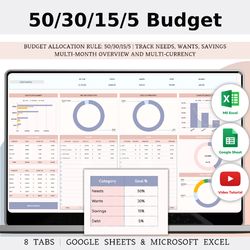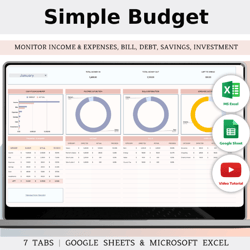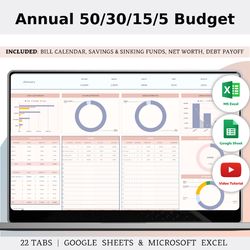Investment Tracker Crypto Portfolio Spreadsheet Excel & Google Sheets, Cryptocurrency Investment Dashboard
- Settings Tab
- Account Register Tab
- Transaction Ledger Tab
- Global Portfolio Tab
- Global Dashboard Tab
Investment Tracker Crypto Portfolio Spreadsheet Excel & Google Sheets, Cryptocurrency Investment Dashboard
The Crypto Portfolio Tracker in Excel & Google Sheets is a comprehensive tool designed to help cryptocurrency enthusiasts and investors effectively manage their digital asset portfolios. This user-friendly spreadsheet offers five essential tabs: Settings, Account Register, Transaction Ledger, Global Portfolio, and Global Dashboard, all accessible within a Google Sheets & Excel documents. Whether you’re a seasoned crypto trader or just starting out, this tracker simplifies portfolio management, transaction tracking, and provides a holistic view of your crypto investments.
WHAT’S INCLUDED IN THE PURCHASE?
- Video Tutorial
- 20-Page Quick Start Guide
- 4 Templates of Spreadsheets
- 1 Sample Excel Spreadsheet with Mock Data
- Excel Spreadsheet with Empty Data
- Sample Google Sheets Spreadsheet with Mock Data
- Google Sheets Spreadsheet with Empty Data
- Editable in Google Sheets and Microsoft Excel
- Compatible with MAC, PC, Phones, or Tablets
- 6 Spreadsheet Tabs
TABS:
- Instructions
- Settings
- Account Register
- Transaction Ledger
- Global Portfolio
- Global Dashboard
Features:
1. Settings Tab:
Personalize your tracker by configuring your preferred currency, exchanges, cryptocurrencies, and other user-specific preferences.
2. Account Register Tab:
Create a detailed list of your crypto accounts, including wallet addresses, exchange accounts, and any other holdings.
Record account balances, initial investments, and current valuations.
Easily update account information as required.
3. Transaction Ledger Tab:
Track all your cryptocurrency transactions, including purchases, sales, transfers, and fees.
Categorize transactions by coin/token, date, quantity, and value.
Automatically calculate gains and losses based on transaction data.
Monitor your transaction history and gain insights into your trading activity.
4. Global Portfolio Tab:
Gain an overview of your entire cryptocurrency portfolio on a single page.
Observe the total value of your holdings, allocation by coin/token, and performance metrics.
Visualize your portfolio’s diversification and distribution.
5. Global Dashboard Tab:
Access a dynamic dashboard summarizing your portfolio’s performance.
Charts and graphs depict portfolio value over time, asset allocation, and historical performance.
Track key performance indicators, including ROI, asset distribution, and growth trends.
YOU WILL NEED:
- A device to access Google Sheets or Microsoft Excel
- A Google Account (if editing through Google Sheets)
- Microsoft Excel (if editing through Excel)
- Basic computer knowledge
HOW IT WORKS:
- Purchase (instant download)
- Upload the PDF file (access to Google Sheet)
- Download the Excel template
- Open the spreadsheet (start planning!)