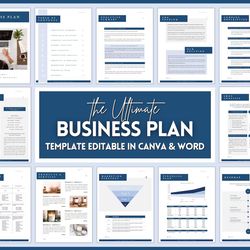Media Purchasing Buying Brief Template| Media Campaign Brief Template Planner|Media Planning|Media Agency Brief Template
Media Buying Brief means the document provided to the Supplier that details the requirements for a campaign. Some Customers may refer to this as the channel integration brief. An example of a template Media Buying Brief can be found in the Template Order Form of the Call Off Agreement.
🤓
Sections are:
* Background of the Campaign
* Marketing Objectives
* Communication / Advertising Objectives
* Market Dynamics and Competition
* Target Audience
* Requirements
* Seasonality
* Regionality
* Creative Materials
* Budget
Media Purchasing Buying Brief Template| Media Campaign Brief Template Planner| Media Planning| Media Agency Brief Template| Instant Download
*Item Specification:*
• Available in Microsoft Word (compatible with 2010 and higher versions)
• Available in Adobe Acrobat
• A4 size (8.27" x 11.69")
• Using paragraph styles & character styles in Adobe Acrobat & Microsoft Word
• Editable files (text, and objects are editable)
• Layered files
*Files are:*
• Microsoft word document file (.docx)
• Adobe Acrobat Pdf file
• JPG files (300 Dpi quality) (zipped)
*Important Notes:*
• This document is editable in Microsoft Word & Adobe Acrobat only. It will not work in pages, google docs, adobe photoshop or another program. Please make sure you have the proper software before editing this item.
• This is a template file, not a product mockup.
• Please open & read descriptions of the subject about in which section you need to write. (explained generally but they are clear explanations that will give a hint to the user.)
• The text in the preview image is sample text or placeholder text. You can insert your content or text.
*Term of use and Refund Policy: *
• No refunds offered on downloadable items
• All the designs are made by VisualSimple. Please DO NOT resell, reproduce, distribute or share our items.
• You can use it for personal use and commercial use.
HOW TO ORDER:
1. Add this listing to your cart.
2. After you complete the payment you will see the link for downloading the file. It will be available in your account's purchase area.
3. Download the file(s).
4. Open using Adobe Acrobat or Microsoft Word of your choice.
5. Fill it out using Adobe Acrobat or Microsoft Word or print it out.