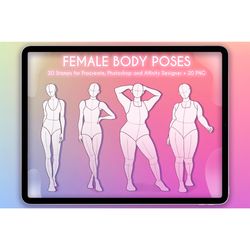School Brushes Procreate Stamps
School Brushes Procreate Stamps
School Brushes Procreate Stamps Planner Doodle Procreate Brushes Digital Tools iPad Education Stamp Brush Procreate Brushes planing stamps
Set of 38 School stamps
~ Requirements: iPad, Apple Pencil or Stylus, Procreate app
HOW to download:
*Download the files after your purchase
* Zipped files will need to be unzipped to access.
* After downloading, open the unzipping app and press the plus
sign, then choose import files.
* Co to the “Browse” section and select “Downloads”
* Find the file you downloaded and select it to upload.
* Click in the zipped file once more and select “Unzip.”
* From there, select “Open in” and choose Procreate. How it should be in your app!
Commercial use is allowed with this purchase, meaning you are allowed to sell projects you make with it.
You cannot, however, re-sell the digital file. The files are ONLY yours to use, you may not share them with anyone or re-distribute them in any way.